Manually using CTRL-F to search through a document can quickly become a frustrating and tedious. This is doubly true dealing with large filings of over 100 pages or complex equity research topics. Instead of gaining insight efficiently, you find yourself jumping from one keyword to another. You may also be trying different variations (such as “carbon emissions”, “CO2 emissions”, “CO2E”). You may also be second-guessing what terms might reveal the information you need, for example “Carbon Capture and storage” as opposed to “decarbonization”. This constant back-and-forth interrupts your focus, wastes valuable time. It often leaves you feeling like you’re piecing together fragments rather than seeing the full picture. The process is not only inefficient but also mentally draining, turning what should be a straightforward task into a repetitive chore that hampers productivity and deep analysis.
ESG theme searches are tedious
Searching financial statements for Environmental, Social, and Governance (ESG) keywords and phrases can be exhausting and error-prone. Annual and quarterly filings yield clues which are buried in footnotes, appendices, or scattered across different sections. Manually scanning for terms like “carbon emissions,” “diversity,” or “board independence” often means endless CTRL-F searches. This not only slows down research but also increases the risk of incomplete or inconsistent findings, making it difficult to build a clear, reliable view of a company’s ESG performance or disclosures.

Searching for accounting discrepancies in financial reports is often a painstaking and time-consuming process. Financial statements are dense with technical language, complex tables, and footnotes that can easily obscure critical details. Analysts must comb through hundreds of pages, manually cross-referencing figures, notes, and disclosures to spot inconsistencies or red flags. Therefore, this manual approach leaves plenty of room for human error—misreading a number, overlooking a subtle adjustment, or missing a quietly disclosed change in accounting practices. Unexplained adjustments, changes in filing behaviour, odd auditor behavior or incentive misalignments.
Key Research Themes
Search10k allows you to browse through pre-entered keywords and keyphrases that revolve around themes and topics that interest you. It could be revolving around Accounting practices to look for anything in the fine print that would cause doubt in an earnings report. Perhaps you seek growth keywords around themes like wearables or ESG (environmental social and governance). There’s even a way for you to enter all your own keywords into a bucket theme and see what results appear. Furthermore, you can sort them based on positive or negative sentiment phrases they contain. See below example involving accounting themed results.
For example, drilling down on the Marathon Petroleum Company’s chart will quickly and easily summarize the filings to help shed light on each and then gauge market reaction after the filing.
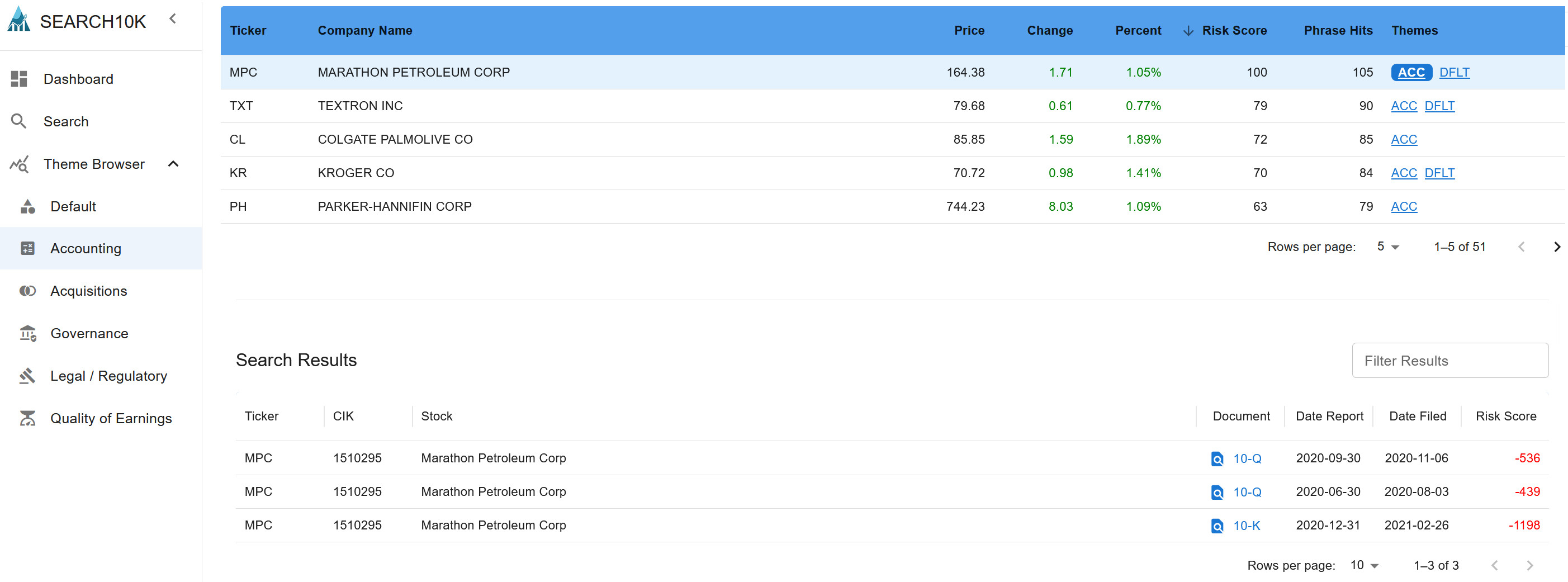

Comments are closed